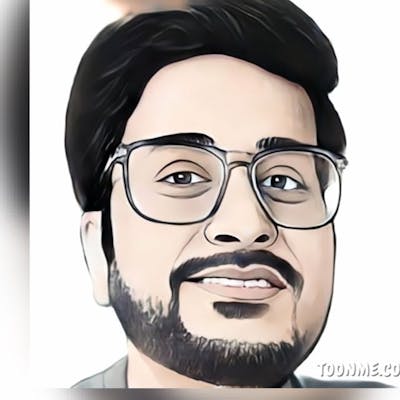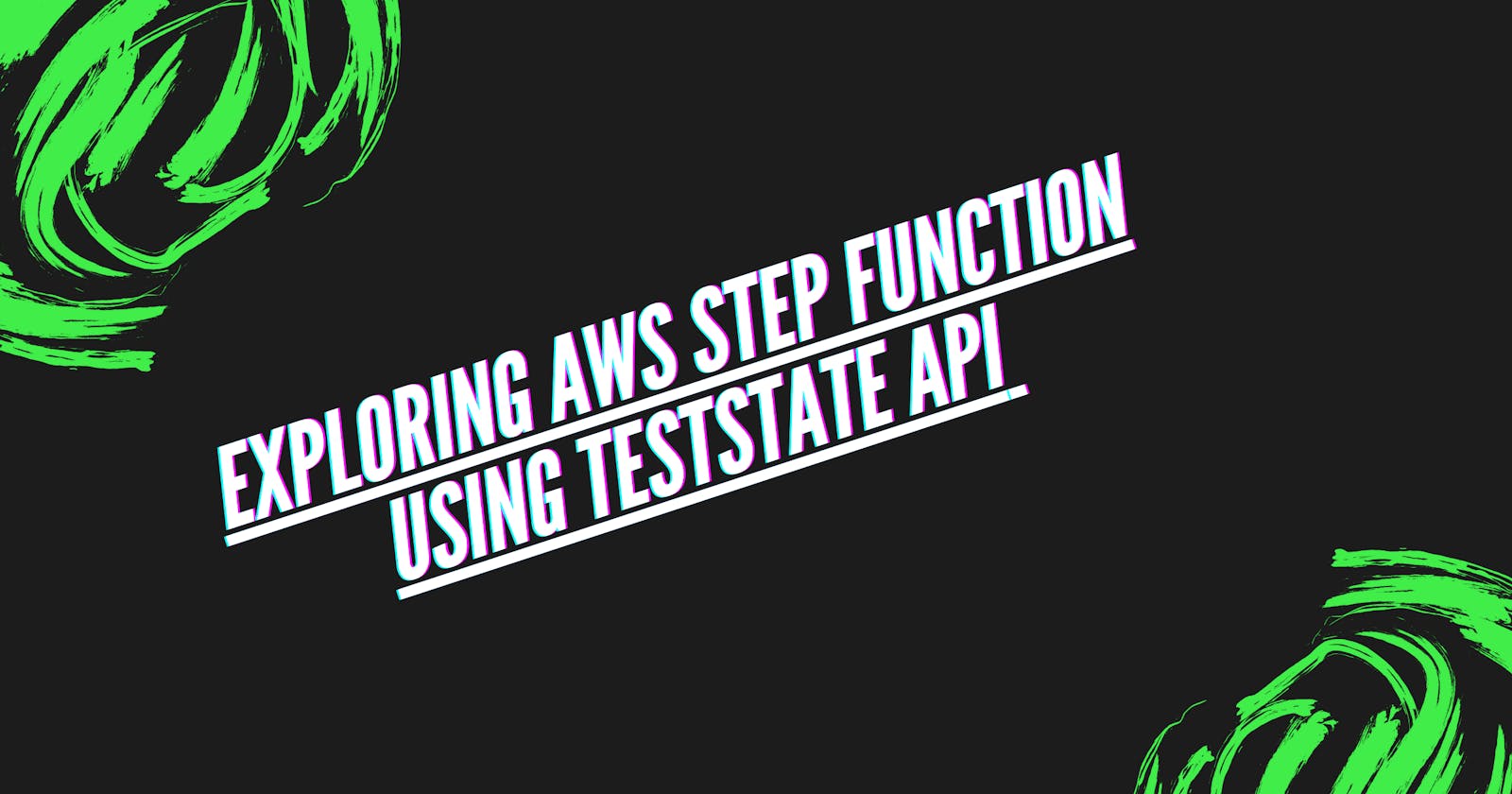Introduction
AWS Step Functions offers an array of testing and debugging tools. In this blog post, we'll focus on the TestState API.
TestState API helps us to test a single state in the state machine workflow. So, we can test a state without creating a state machine and execute the complete flow. This helps resolve common errors such as path issues, and input/output issues at the development time and at a fast pace.
Supported States
The following states are supported for TestState.
Pass
Wait
Task
Choice
Succeed
Fail
Informative levels
Step Functions offers three distinct inspection levels: INFO, DEBUG, and TRACE. The different inspection levels, provide us the right amount of detail to suit our debugging and validation needs.
INFO: At this level, we receive essential information about the state execution, including the status and the next state to transition to.
DEBUG: At this level, it provides additional insights into the state execution. Beyond the status and next state, you gain access to intermediate details, especially useful when using input and output data processing filters like InputPath or ResultPath.
TRACE: At this level, it not only includes the status and next state but also provides deep into the intermediate and final data processing results.
Using AWS CLI with TestState
We can use AWS CLI with TestState for testing each state of the state machine in silo.
Suppose, we have a passstate in our Stepfunction as shown below.
{
"Type": "Pass",
"Next": "Second State",
"Parameters": {
"payload.$": "$.customer.firstName"
}
}
To test this state, we can use below AWS CLI command
aws stepfunctions test-state \
--definition '{
"Type": "Pass",
"Next": "Second State",
"Parameters": {
"payload.$": "$.customer.firstName"
}
}' \
--role-arn arn:aws:iam::1234567843:role/example \
--input '{"customer": {
"firstName": "rahul",
"lastName": "lokurte"
}
}'
The output is as shown below.
{
"nextState": "Second State",
"output": "{\"payload\":\"rahul\"}",
"status": "SUCCEEDED"
}
Conclusion
As seen in this short blog, we can use the TestState API to test the individual states in a state machine which opens up a lot of opportunities for testing the step functions thoroughly.